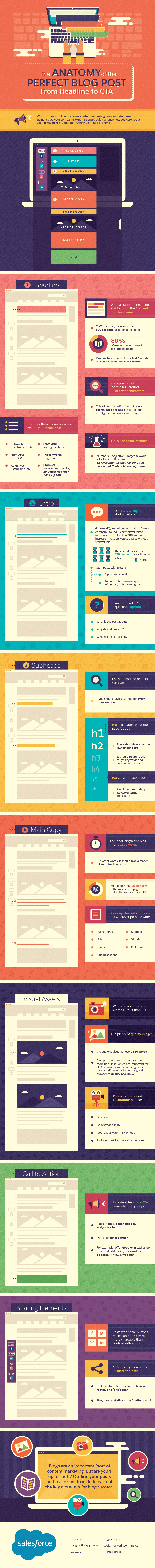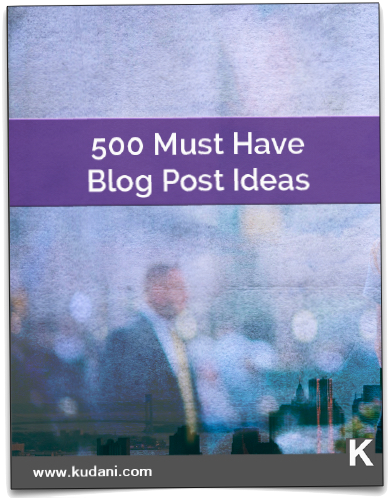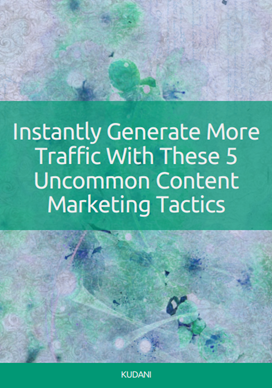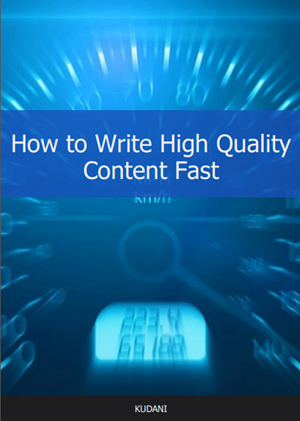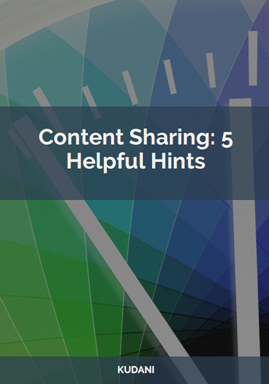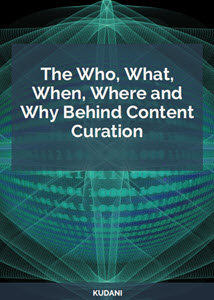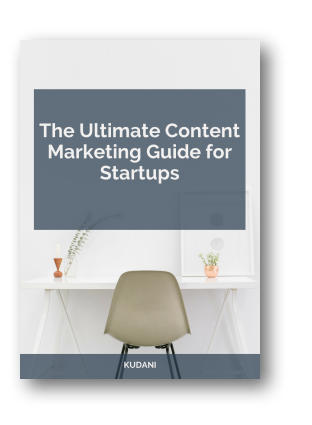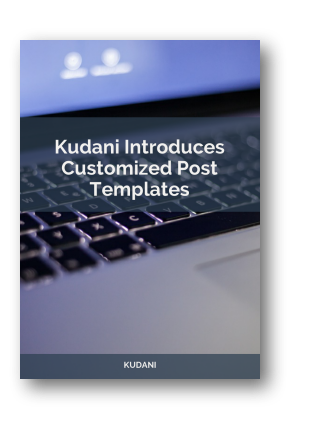10 Steps To Your Perfect Blog Post

Millions of blog posts are published every single day. In fact, at the time of this writing there are already over 1.9 million published and it’s only 4:40 a.m. EST.
Worldometers.info tracks this type of information daily. It is actually quite mind blowing to watch the speed of the meter ticking.
Every single day more and more people are entering the world of blogging, whether it’s for business or personal.
As there is a very low barrier to entry and huge potential return on investment it seems to be the ideal business model. So why not?
Quite often people think that blogging is easy, but this could not be further from the truth.
Writing a highly targeted, relevant, quality article takes time. You need to research topics to see what is trending. Plus, if you are curating an article you need to find valuable snippets that your readers will love. And even if you do manage to write a great article there is no guarantee that anyone will read it, but that’s where the whole concept of syndication comes into play. For our purposes here we will focus on the blog post itself.
So you’ve done your research and found a topic that you really think will resonate with your readers. Now what? How to put it together in a way that will naturally increase readership, shares, and conversions.
Let’s take a look at the full spectrum from A – Z of writing the perfect blog post.
Of course you need to start with a great headline, which then needs to be followed by a introduction that is captivating enough that visitors will want to stick around and read the rest of it.
Including tons of pictures, sub-headings, blocks of text with quotes or bullets points, etc. breaks up the content in a way that is easy for the reader to follow. It keeps them interested and visually gives more stimulation for the brain as opposed to pure text, which can be challenging at times to get through.
Each blog post that you write should have a specific purpose.
Always ask yourself ‘why am I writing this?’, ‘what value does this content give to my reader?’.
If you do not have a clear purpose in mind it will be more difficult to create the post, plus it may be confusing for the reader.
Additionally, make sure to include a strong call to action. Again ask yourself ‘what do I want from this blog post?’. Are you looking for people to subscribe to your mailing list, do you want them to buy a product, should they add comments, etc. Be clear about your intentions.
Now let’s walk through the 10 steps you should include in your blog post.
1. The Headline

Did you know that 80% of readers never make it past the headline? This statistic alone should tell you the importance of spending ample time on constructing a power headline.
A curiosity driven, eye catching headline is the number one way that you will grab the attention of potential visitors. It is the headline that pulls in people.
A recent article by Salesforce Canada said that, “your traffic can vary by as much as 500% based on your headline. There’s a science to writing the title of your post, and ignoring best practices will ensure your post gets largely ignored.”
When writing a headline focus on the beginning and the end as they are what readers will remember the most. This is true for most writing as well. Just think of a great book that you might have read recently. It is usually the beginning and the end that makes the most memorable impact.
Some people however struggle with writing headlines. It is not as simple as just writing something off the top of your head. It is actually part art and part science.
There is a formula that works, which includes knowing the percentage of power words, emotional words, etc. Essentially, you want to include a combination of intellectual, empathetic, and spiritual words in each title.
Salesforce Canada put together this headline formula that can really help you understand the different parts of the equation.
Numbers + Adjective + Target Keyword + Rationale + Promise = TRAFFIC
If you struggle with this task there are some great tools available such as Headlinr that simplifies the process.
2. Introduction
The introduction of your blog post sets the stage of what it is that you are writing about.
Your headline is what brings the traffic to your site, while your introduction is what keeps them there.
The introduction has to be compelling and enticing. It is at this stage that the visitor is deciding whether or not they want to stick around long enough to read what you have to say.
A mismatched tone, along with content that does not speak directly to your customer avatar will send them running. So make sure you know who you are writing for.
Remember to fix your visitor problems, get excited about what you are offering and most of all let the reader know the benefits they will get from reading your post.
People are looking for value so you need to be able to identify how it is that you are providing that for them.
Will Blunt, from Blogger Sidekick, says that “your blog introduction is your elevator pitch…it’s why anyone bothers to keep reading your content, share it on social media and sign up for your email list.”
Here are some tips he recommends:
- In your blog introduction you need to create a big WHY for the reader.
- Metaphors and stories help us engage people in a way that facts and figures will never be able to.
- Make it personal. Focus on the personal connection you make with your audience.
- Challenging beliefs and assumptions your audience is making to bring about change.
- Give your readers exactly what they want to know.
- Clearly provide the topic or statement that will anchor the rest of the blog post.
- Ask questions to keep the reader thinking.
- Use short, punchy sentences instead of bulky paragraphs.
3. Featured Image
Have you ever noticed how the most popular blogs create memorable images for each blog post.
Essentially they are using a distinctive style guide, which includes pre-defining the blog colours, fonts, shapes, etc. Then each image they create has these same elements.
When you add these elements to your featured image you are solidifying your brand. You are making your blog known, recognizable, memorable, and most importantly building trust.

Here are some important steps to follow:
Font Selection
Select a font that is easy to read, legible, and if possible compliments the body font on your post. Remember, you will be using this over and over again so make sure that it is more classic versus something trendy.
Here’s a quick guide to choosing the right font from BufferApp.
The aim here is to think beyond the words you’ve written; and make sure the font is a match for what you’re saying. Doing that isn’t as complex as you’d think, though. Here’s a simple three step guide to help you choose the best font for your image:
- Decide on your emotion: emotion is a driver behind sharing, so be clear on the emotion you want them to feel.
- Create the designs three times: Find three fonts you like that fit your message. Then, create the design three times and compare them to each other.
- Choose the most readable font: If your audience can’t read it, you’ll struggle to get your message across. Avoid the prettiest font, and choose the one with the most power over your audience.
Colour Selection
Choose a colour palette for your blog images that naturally aligns with the colours on your blog.
From your main colours select the exact hex code to use as an accent. This could be for a bar that goes across an image to put text on or for the text itself.
Alternatively, you can use either a complimentary colour or a monochromatic one. Both ideas work.
The important thing here is that you create a relationship with the colours and use the same ones repetitively. This will help to solidify your brand and build trust.
Brand Selection
Always include your logo, logo icon, or website URL on your featured image. Again this helps to brand your website or business, while building trust.
The most important thing here is that you include one of these elements so no matter where your blog post is shared the viewers will always know where it came from.
4. Sub-Headings
Use a variety of sub-headings throughout your blog post. This allows you to break up the content into manageable chunks, but also serves as an important on-page SEO tactic.
Use H tags throughout your article. While there are six different H tags available you do not need to use all of them; in fact, a blog post that uses all of them actually looks quite odd. A good rule of thumb to follow is to use three.
The three main H tags used are H1-H3 or H2-H4. Regardless of which you use the most important thing to remember is to not skip levels – meaning make sure to have them in a series.
So you would not want to for example have H2 and then jump to H4 and then H6.
5. Body of Content
The body of your content can either be curated or unique. So what’s the difference?
A curated blog post consists of a number of snippets of content to support your position or to get the reader thinking about something in a whole new way.
The trick with writing a good curated post is to make sure that your viewpoints and opinions come through clearly. It is not simply a mishmash of copied content.
Curation is about finding highly relevant, valuable content, and showcasing your ideas through that content. It can either reinforce or oppose a position that you may have.
On the other hand, unique content is completely written by you. It is your way of educating your readers on subjects that you may know extremely well, or sharing your ideas, thoughts, and views about topics of interest to your clients.
Can you use both? Absolutely.
Quite often the most shared posts are those with unique content with small sections that are either quotes or curated snippets to strengthen a position or to better explain a concept or idea.
6. Bulleted Points
Adding sub-sections within your blog posts that are either bulleted or numbered allows the visitor to quickly scan the information and hone in on what interests them the most.
This tactic of separating the text in this way makes it easier to experience the information.
The Benefit of Bullet Points:
- Makes the post more readable.
- Decreases the bounce rate.
- Search Engine Optimize’s your posts.
- Saves time.
- Encourages readers to subscribe.
- Helps to sum up content.
- Keeps visitors coming back.
7. Graphs and More Images
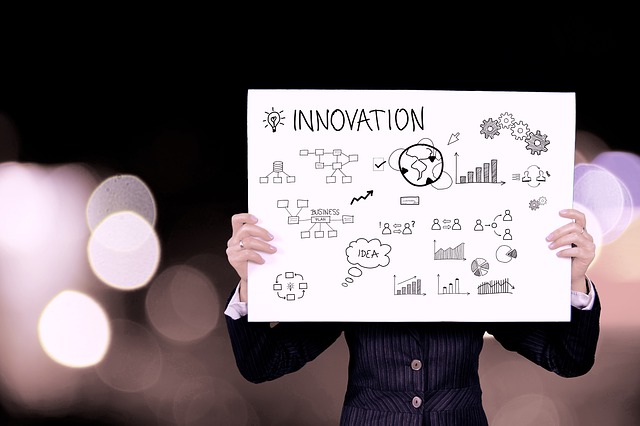
Visual content is yet another great way to break up text making it easier for your reader to absorb.
Here are 6 reasons why images are important for different types of sites according to Jeff Bullas.
- Articles with images get 94% more total views.
- Including a Photo and a video in a press release increases views by over 45%.
- 60% of consumers are more likely to consider or contact a business when an image shows up in local search results.
- In an ecommerce site, 67% of consumers say the quality of a product image is “very important” in selecting and purchasing a product.
- In an online store, customers think that the quality of a products image is more important than product-specific information (63%), a long description (54%) and ratings and reviews (53%).
- Engagement rate on Facebook for photos averages 0.37% where text only is 0.27% (this translates to a 37% higher level of engagement for photos over text)
8. Video (optional)
Did you know that every single day people watch hundreds of millions of hours of YouTube? And that’s only YouTube. There are tons of other video sites that have gained popularity over the years as well.
Let’s face it…people love video.
Video is super easy to watch. It can be entertaining, helpful, informative, etc. It requires little to no brain power to digest. And it is the strongest medium to convey emotion (which is great if you are trying to sell products or services).
Video also increases shares, page views, and gets people staying on your website longer.
Here are some different ways to use video according to Gretchen Siegchrist:
- To enhance your website.
- To demonstrate a product or activity.
- To share expertise.
- To drive traffic to your website.
- To earn money.
- To promote a sale or special event.
- To give your business a personal face.
- To engage customers with your brand.
- To encourage regular visits to your website.
- To stand out from the competition.
9. Audio (optional)
Including audio files in your blog post is yet another great way to get visitors hooked. Podcasts has become all the rage over the past few years.
Personally I love listing to a great podcast while out walking with my dog or driving in my car.
When using audio make it downloadable. This way the user can listen to it at their leisure. However, make sure that the branding is strongly connected to your blog.
A great branding technique is to have an intro and outro with your blog or company name. There are numerous gigs on Fiverr that do an exceptional job at this. Once you’ve got your clips just add them to the beginning and end of your file.
Podcasts are perfect for interviews with influencers, providing a DIY lesson or tutorial, and even running through a list type post.
10. The Call-To-Action
Each blog post that you write should end with a call-to-action or CTA.
The call-to-action is a clear statement that tells the reader exactly what you want them to do next. Sure going for the gusto of getting a sale might be your first thought, but sometimes it is the subtle call-to-actions that have the greatest impact.
Focus on building relationships. Use nudges rather than bold commands.
Here are some examples of great CTA’s:
- Click here to get your copy today.
- Buy now.
- Try it free.
- Sign up today.
- Get started now.
- Order today.
- Learn more.
- Subscribe now.
- Give it a try.
- Free download.
Here is a great infographic from Salesforce Canada that showcases the anatomy of the perfect blog post.
Click To Enlarge
Conclusion
Each part of the blog post serves a pivotal purpose.
Your headline grabs the attention of potential visitors, while your introduction helps them to decide whether or not they want to stick around long enough to read the entire post.
Sub-headings, visuals, and bulleted points break up the text so that it is easier to digest, while video and audio make it more exciting for the visitor to stay on your page longer.
And let’s not forget the most important element of all…the call-to-action. The CTA is your way of communicating what you want the visitor to do.
Try these 10 steps in your next blog post and see how quickly your traffic grows.
If you’ve come across some other great tips or steps let us know below in the comments.